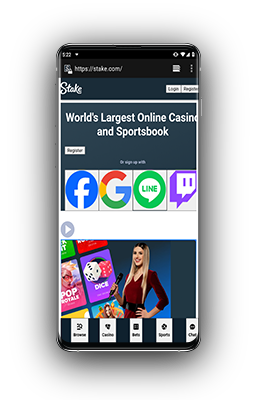The Stake betting and casino app offers an engaging gaming experience no matter where you choose to experience the excitement. While Stake does not have a dedicated app for Android or iOS, you can install a Progressive Web App (PWA) that have the same functionality as the desktop version.Using a PWA allows users to easily perform Stake app download on their mobile devices and avoid constantly updating the app. Furthermore, with it, you can quickly access your account from the home screen of your mobile device. The PWA supports live sports betting and game show streaming without any optimization issues. This Stake app review will cover all the features you need to know about before getting the PWA on your device.
Stake App Short Overview

The Stake PWA is designed to meet the needs of Indian players in 2025. The app offers multiple sports betting disciplines, a variety of casino slots, an easy-to-understand interface, and much more. The application also has a large casino section, which includes live casino games, roulette, table games, exciting slots, crash games and TV shows. The Stake PWA provides a seamless experience across both Android and iOS devices. It also offers Indian users secure transactions and a variety of bonuses to ensure that everyone can have an unforgettable gaming experience.
Stake Mobile App Pros & Cons

Although the Stake app provides an impressive betting experience through PWA, it has its own advantages and limitations. Below is a Stake app review of the advantages and disadvantages that will help users make an informed decision before using the platform.
- User-friendly interface: Simple navigation for all users.
- Cross-platform compatibility: Stake Casino is available on both Android and iOS via PWA.
- Live betting and streaming: The Stake app supports live sports betting and seamless streaming of game shows.
- Secure and fast transactions: Provides fast deposits and withdrawals with industry-standard security measures.
- Extensive Variety of Options: The Stake app provides its players with a wide range of sports betting markets and interactive casino games.
- No dedicated app: The Stake platform does not have a dedicated mobile app for Android or iOS devices.
- No offline access: The PWA cannot be used without a constant and uninterrupted internet connection.
How to Download Stake App

Since Stake app India does not have a separate mobile app for Android or iOS, you can take advantage of its capabilities by installing the Progressive Web App (PWA) on your mobile device. To get started with the Stake app download, follow this guide:
Stake App Download for Android
Step 1
Go to the official Stake website: Open your preferred browser and visit the official Stake website on your mobile device.
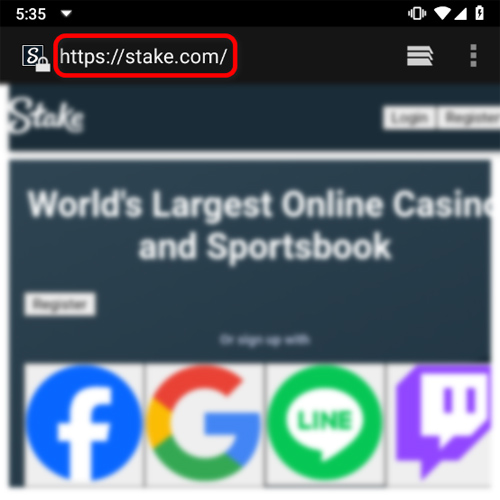
Step 2
Access the browser menu: Click on the menu in the top right corner of the page.
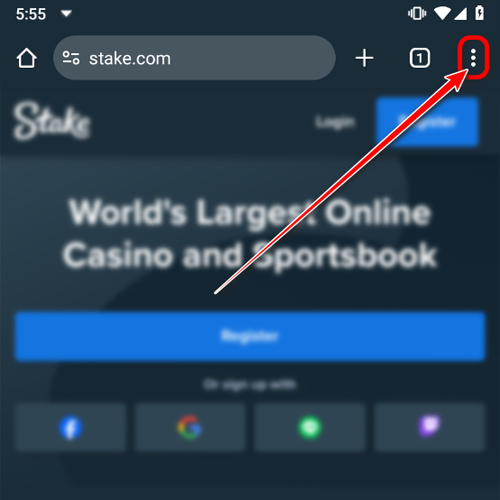
Step 3
Select the “Add to Home Screen” function: Scroll down the menu and click on the “Add to Home Screen” button.

Step 4
Confirm installation: Enter the name of the icon and click the “Add” button to confirm the installation. Now the Stake betting PWA will appear as an icon on your home screen.
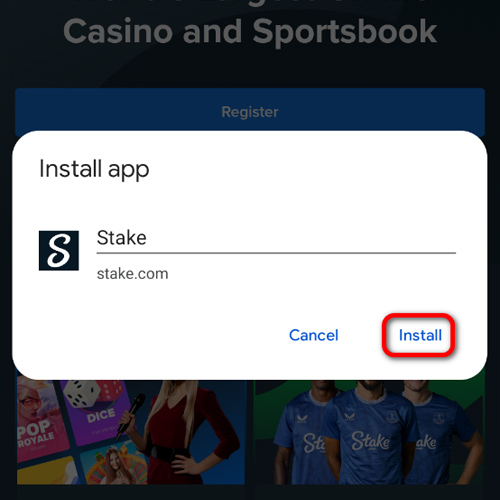
Stake App Download for iOS Users (iPhone/iPad)
Step 1
Go to the Stake website: Launch Safari on your mobile device and go to the official Stake website.
Step 2
Click the Share icon: At the bottom of the Safari window, click the Share icon.
Step 3
Tap Add to Home Screen: Scroll through the list of Functions and select “Add to Home Screen”.
Step 4
Name the app shortcut: Enter the desired name of the app and tap “Add”.
Step 5
Use the app: The Stake shortcut will now appear on your device’s home screen, ready to be used whenever you need it.
System Requirements for Stake App
In order for the PWA to work smoothly on your device, your mobile device must meet the minimum system requirements. Below is a table with the necessary system requirements for optimal operation.
| Device | Operating System | Browser | Free Storage | Internet Connection |
| Android Devices | Android 9.0 or higher | Chrome, Firefox | At least 10 MB | Stable Connection (3G+) |
| iOS Devices | iOS 12.0 or higher | Safari | At least 10 MB | Stable Connection(3G+) |
Supported Devices
Below are examples of smartphones that are well compatible with the Stake app:
- Android Devices
- Samsung Galaxy S10, S20, S21, S22 series
- OnePlus 7, 8, 9, 10 series
- Xiaomi Redmi Note 10, Note 11 series
- Google Pixel 4, 5, 6, 7 series
- Oppo Reno 5, 6, 7 series
- iOS Devices
- iPhone X, XS, XR
- iPhone 11, 11 Pro, 11 Pro Max
- iPhone 12, 12 Mini, 12 Pro, 12 Pro Max
- iPhone 13, 13 Mini, 13 Pro, 13 Pro Max
- iPhone 14, 14 Pro, 14 Pro Max
Devices not on the lists still have a high chance of being compatible with Stake PWA, as it has low system requirements.
Stake App Registration Process

In order to start using all the features of the Stake .com app after downloading it, you also need to register. The following guide will teach you how to quickly and easily complete the registration process in the Stake betting app.
Step 1: Open the PWA
Use your device to locate Stake PWA on the homepage or app drawer and click on it.
Step 2: Click the “Register” button
Find the “Register” button in the upper right corner of the main page and click on it to proceed to the registration process.
Step 3: Select the language
Select the language in the window that appears in front of you and click Confirm.
Step 4: Fill in the registration details
Enter the required information in the registration form. This includes: Username: Write a username for your account, this is how other users will see you. Email: Enter an email address that you have access to verify your account. Create a password: Create a strong password for your account and do not share it with third parties. You can also choose to register via Facebook, X, Google and Line.
Step 5: Enter a referral code (optional)
Enter your referral code in the field provided. This action is optional, but if you have one, be sure to enter it, as it will provide you with extra benefits.
Step 6: Agree to the Terms and Conditions
Read the platform’s Terms and Conditions and confirm that you agree to them by checking the box.
Step 7: Create your account
Click the “Register” button to complete the registration process. Now you can use all the features of the Stake app.
Bonus Offers in the Stake App

The Stake betting app gives its users the opportunity to take advantage of exciting bonus offers and promotions to enhance their gaming and betting experience. The bonuses and promotions are constantly updated, increasing the chances of winning for regular and new users. The following list will cover a few popular bonus offers:
- Weekly Draw: You can participate in the weekly draw by Stake. For every 85,000 INR wagered on sports or casino, you will automatically receive 1 ticket to the weekly Stake draw. The winners are announced live on Eddie’s stream at 2:00 PM every Saturday, and the next draw starts an hour after the previous one ends. The prize pool is up to 6,500,000 INR divided into different prizes.
- Champions League Bonus: You can bet on any Champions League match and if your team scores 2 goals in the first half but fails to win the match, you will get a payout of 8,500 INR as a winner. The minimum stake to activate the promotion is 430 INR.
- NCAA March Madness: If you bet on NCAA and your team is leading by 7 points at the break but ultimately fails to beat the opponent, you will get a payout of 8,500 INR. The minimum bet requires is 430 INR.
- UFC Split Decision Insurance: When you place a UFC bet on a fighter who ultimately loses via split decision, you get your stake back. The minimum stake to activate the promotion is 430 INR and the maximum stake that allowed to participate is 21,000 INR.
Every player should carefully familiarise himself with all the conditions of this or that bonus, so that in the aftermath there are no problems with obtaining and wagering. For detailed familiarisation, you can simply tap on the bonus you are interested in, after which a full description of it will open, where all the necessary conditions will be specified.
Stake App Sports to Bet On

The Stake sports betting app offers its users a complete platform for betting on sporting events of all kinds. From the most popular football matches to eSports tournaments, every player will find something to their liking. You will also be amazed by the betting markets that the Stake app offers. Below, you will see an overview of several popular sports and leagues that users can bet on.
Cricket
Among Indian users, cricket is considered the main sport and passion. The Stake app allows betting on leagues like the Indian Premier League (IPL), ICC World Cup, and other international Test matches, ODIs, and T20 games. Users can place different bets, the most popular of which are bets on which team will win, the best bowler, which team will win the coin toss, and individual performance of the players.
Football
Stake offers a variety of betting options for football fans. Users can bet on international tournaments such as the FIFA World Cup, major leagues such as the Premier League or La Liga, or even smaller regional competitions. There are numerous betting markets available for football fans, including corners, throw-ins, yellow cards, total goals, team wins, and more.
Tennis
Tennis fans can bet on a wide range of tournaments and matches through the Stake PWA. The company covers Grand Slam tournaments – Australian Open, French Open, Wimbledon, and US Open – as well as ATP and WTA tournaments. The Stake app offers betting on whether a player will win a match, set, game, and much more.
UFC
For those who enjoy more physical sports, Stake offers betting on UFC. Users can bet on the winner of the fight, the method of victory, the number of rounds played, and other outcomes. A bonus offer called Split Decision Insurance will help you get started with UFC betting.
Basketball
Stake players who enjoy basketball can bet on the most popular leagues and tournaments around the world, including the NBA, Euroleague, and FIBA World Cup. The wide variety of betting options gives users an interesting experience, as basketball is a game where everything can change at any moment. Stake bettors can bet on a team win, individual player performance, over/under, and more.
How to Bet Using the Stake App?

Betting on the Stake app is an easy process that allows users to place quick bets and experience the thrill of watching their favorite sports live. To start betting on Stake, follow the step-by-step instructions below.
Step 1: Login to your account
Open the previously installed Stake app on your device and log in using the username and password you entered during registration. You can also log in via social networks such as Facebook, Twitch, Google and Line.
Step 2: Fund your account
Once you have logged into your account, visit the “Wallet” section to make a deposit. Select a convenient payment method, enter the desired deposit amount, and complete the transaction by clicking the Deposit button.
Step 3: Go to the “Sports” section
In the main menu of the application, select the “Sports” section and go to it. Browse the sports disciplines, leagues, tournaments and select the event you want to bet on.
Step 4: Select a bet type
Once you have decided on the discipline and the specific match, take a close look at the available bet types. The betting options in the Stake app include match winner, total goals, over/under points, individual player stats, and more. Click on the option you want, and it will be added to your bet slip.
Step 5: Look at the bet slip
The bet slip is displayed on the right side of the app screen. Make sure to check all the information related to the bet before placing it. Select the amount to bet and enter it in the required field.
Step 6: Confirm your bet
You can place both single bets and accumulators. If you choose a single bet, click “Place Single Bet”. If you choose a bet with several events, click “Place Multiple Bet”.
Step 7: Track your bet
Once your bet is placed, you can follow the progress of the match using live streams. This way, you can place other bets as the game progresses.
Stake App Payment Methods

The Stake betting platform provides fast transaction methods to ensure a pleasant experience for users. Whether you prefer fast cryptocurrency methods or more local payment options, there is something for every user. Below, we will look at the possible payment methods on the Stake platform.
Cryptocurrency
The Stake app loves and actively uses cryptocurrencies for payment methods. You can make your first deposit by scanning a code using popular cryptocurrencies such as: BTC, ETH, LTC, USDT, DOGE, TRX, and others. You can also take advantage of purchasing cryptocurrency through popular services such as MoonPay or Swapped. The minimum amount for replenishing an account with cryptocurrency is 690 INR, and the maximum amount for replenishment, as well as the maximum amount for withdrawal of funds, is not provided.
UPI
Indian Stake app users can also use UPI as a deposit method, giving local payment method lovers a familiar option. UPI is considered one of the most popular and secure payment systems in India, as transactions are fast and always secure. To use UPI, select it as a payment method when making a deposit, enter your UPI ID, specify the desired amount, and click the Set amount button.
Differences Between App and Mobile Website’s Version
Like the PWA, the mobile version site gives users a fun gaming experience. But there are some differences between the two, and the following table will show you what they are.
| Feature | Stake App(PWA) | Mobile Website |
|---|---|---|
| Performance | Faster performance due to optimized resources. | Slower loading due to dependency on browser’s optimization. |
| User Interface | Streamlined and designed specifically for app users. | Browser interface may vary slightly depending on the device. |
| Push Notifications | Provides real-time notifications for events, bets, and offers. | No direct notifications. |
| Resource Usage | Installation requires less than 10 MB. | Operates entirely through the browser, without using device storage. |
| Security | Enhanced security features, biometric login available. | Secure, but depends on browser and device settings for additional measures. |
Stake App Features
The Stake mobile app offers users a wide range of features that are designed to provide an interesting experience for every player. Below are some of the main features of the Stake platform:
- User-friendly design: The Stake app’s clear interface ensures quick navigation and accessibility for all users.
- Fast and secure transactions: The Stake .com app supports fast deposits and withdrawals via cryptocurrency and UPI.
- Live streaming: Users can watch the desired match live.
- Numerous betting options: There are many betting markets, events and sports disciplines available.
- Push notifications: The Stake PWA offers reminders and notifications for its players.
- Optimized performance: A small app with fast loading and less data usage.
- 24/7 support team: The support team is available 24/7 to help with game points and other cases.
Stake Mobile App Customer Support
The Stake mobile app understands that every user may have questions and difficulties. Users can contact agents for answers to their questions through several channels, including:
- Live Chat: Available 24/7 directly in the app to help at any time.
- Email Support: For more serious queries or issues that require detailed responses, you can contact via email and the support team will respond quickly.
- FAQ: The app includes a comprehensive help center with interesting articles and guides that will help you solve your questions.
To make sure your issue or question is resolved quickly, make sure to include screenshots where appropriate.
Stake App FAQs
1️⃣ Is Stake Legal in India?
Stake app is legal in Indian states that did not ban online gambling. Other than that, the Stake platform is licensed by Curaçao and is completely safe.
2️⃣ Is Stake a Safe App?
Of course! The Stake app India uses all the necessary security measures to protect its users.
3️⃣ Where Can I Download the Latest Version of Stake APK?
You don’t have to Stake app download apk for the app to update itself, as PWA handles the process automatically.
4️⃣ What Should I Do If the App Won’t Install?
Start by checking your internet connection, clearing your browser cache, and ensuring you have enough storage space. Make sure your browser is updated, and PWA installation settings are enabled. If issues persist, restart your device or contact Stake’s 24/7 support team for assistance.
5️⃣ What Should I Do If the Stake App Doesn’t Work?
If the app is not working, check your internet connection and the memory status of your mobile device. If necessary, clear the cache and restart the app.
6️⃣ How to Update the Stake App?
PWA Stake is updated automatically, so you don’t have to worry about downloading the latest versions.
7️⃣ Does Stake have PC App?
Stake online casino does not currently have a dedicated desktop app. You can use the Stake platform on your computer via the official website.